How to get rid of work calls in off hours
Over the years, attitude toward work has changed. Work is no longer slavery; instead, for many work is a hobby, fun and passion. Modern success coaches encourage people to choose a job they take pleasure and genuine interest in, which almost certainly guarantees that they rise up in their profession quickly. Also changed is the attitude to overworking: studies show that it’s simply ineffective in the long run to work long hours without getting enough time to recharge. An organism that doesn’t have the needed amount of rest tends to wear down, leading a worker to chronic fatigue, depression, drop in productivity, and ultimately – to burning out. Surely, an employer does not want that. Normally, employers are interested in having their staff in good shape and good spirits, productive as ever. But in the heat of an urgent task management might forget about long-term consequences of working extra hours and call you in your off hours with work-related questions.

Now, unless specifically pointed out in your contact, whether to help them or not is your choice. There might be no big harm in lending a helping hand once in a while, but when that takes on a permanent character, it might begin to spoil your valuable free time. Even if you do not answer, unsolicited work calls might send you spiraling with worry if anything had happened, leaving you irritated or exhausted. In such situations people find themselves asking questions like “What do I do if I keep getting work calls in my off hours?” and “How do I get rid of calls from work in my spare time?” Fortunately, there is an answer.
Modern problems require modern solutions. One of such solutions to getting bothered by work calls in off work hours is call blockers. There are various levels of call blocking available nowadays. However, the most affordable is probably to use special call blocker apps that filter out some unwanted messages or calls. And probably the best of apps for getting rid of work calls in off hours is KnownCalls.
KnownCalls is a new absolutely free call blocker app for Android that helps fight spam calls. KnownCalls does the backgroud rejection of calls from numbers not in your Phonebook or Favorites. It also can silence text messages from unknown numbers.
KnownCalls truly stands out from dozens of competitors because it requires no Internet connection and does not collect or share your personal data, thus ruling out leaks. The app is free of charge, free of ads and free of hassle, with its simple 1-click setup.
So what you want to do with KnownCalls to help fight off annoying work calls in your spare time is enable the app every time you need work calls to leave you alone. As per your choice, the app will either
a) block all calls not in your Contacts – which might not be the ideal option in context of work calls because work contacts probably are in your Contacts;
or b) block all calls that are coming from numbers that are not in your Favorites list – which is perfect to be reachable to important contacts while not getting bothered by work in your “Me” time.
For more guidance see KnownCalls’ configuration guide
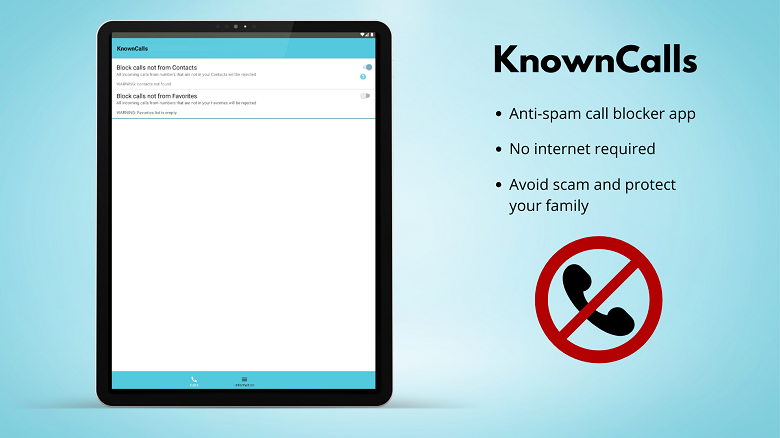
Apart from blocking work calls the app is effective against telemarketers, robocalls, and other types of spam calls. It’s a great protection against various phone scammers trying to get advantage of you, your relatives or children. Learn more on dangers of scam calls
Certainly, the call blocking solution is not a relevant option for people engaged in emergency services or damage control who are supposed to be jerked out to work at odd hours. But for anyone else who feel that off-hours work calls are intruding on their right to have proper rest, KnownCalls is a viable, effective and affordable option.
August, 18 2022
Read also:
KnownCalls No-Ads Calls Blocker: 100% free app to get rid of unsolicited calls
Calling about your car’s extended warranty: How to protect yourself from phone call fraud and scam
How to set up the KnownCalls app: SMS filtering, call blocking, permissions