|
|
Gender recognition in Xeoma. |

|
“Gender recognition” module is available starting from the beta version Xeoma 19.11.26. For additional information, please contact us.
|

Whenever we look at a person, we usually can determine his/her gender accurately. But can computer vision do that? Can you teach a computer to recognize the gender?
Modern technologies say yes. Progress does not stand still, more and more opportunities and ideas come to life each day.
“Gender recognition” intellectual module based on artificial intelligence and deep machine learning is able to analyze the image from camera and recognize gender in real time thanks to high-speed processing and analysis.
“Gender recognition” module’s settings
There are different settings in “Gender recognition” module that can be adjusted to set up the perfect recognition level.
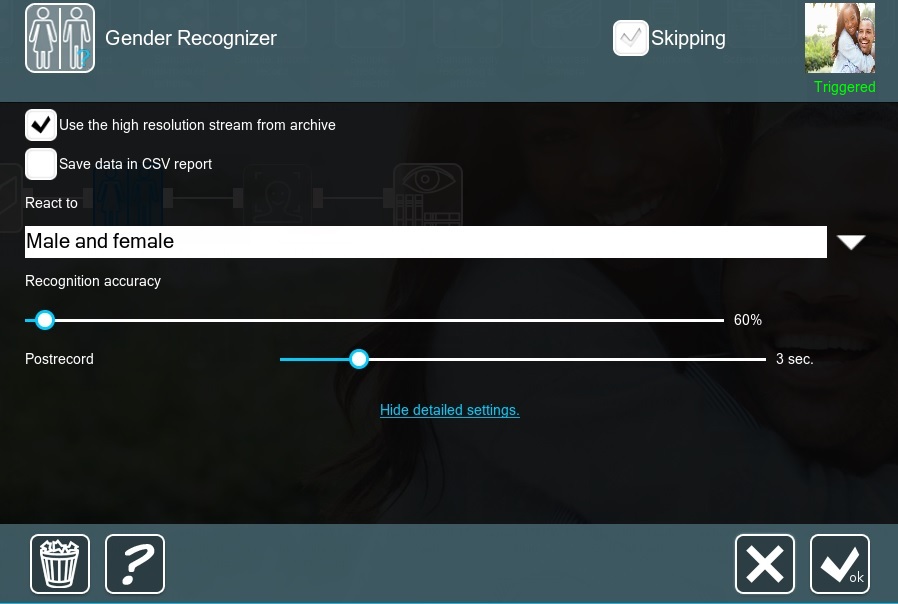
“Use the high resolution stream from archive” field can be ticked to use the 2nd URL from “Universal camera” module’s settings (usually, with higher resolution), so the recognition accuracy will be higher. Note that using this option might provide insignificant CPU load.
“Save data in CSV report” option allows creating log about all detection events (you can export .csv into excel).
There are different variants for reaction/detection. You can choose to React to “Male and female”, “Male” or “Female”.
“Recognition accuracy” field is responsible for percentage of recognition accuracy. According to the selected percentage module will be looking for necessary gender in camera’s field of view. If you set up e.g. 90%, then Artificial intelligence will be looking for the persons that are 90% matching to the selected type (Male/Female). So the lower the percentage, the lower the recognition accuracy will be.
“Postrecord” allows recording additional segment of video some time after the detected event. This might be suitable for recording what happened after the actual event (recognition of a male/female).
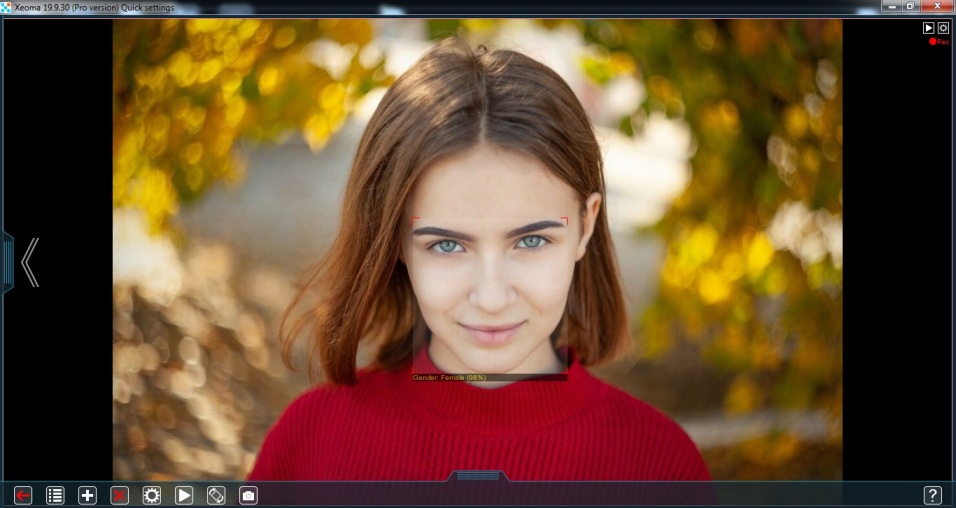
Fields of application
This module will be useful for collecting marketing information. “Gender recognition” module can be used in retail to determine category of customers that are interested in particular products and thus creating targeted advertisement and increase sales.
“Gender recognition” module can be used in conjunction with “Emotion detector”, this way you can receive information whether the client of particular group (men, women) is satisfied with the product/service or not. Based on this marketing information you can improve service quality to the fullest.
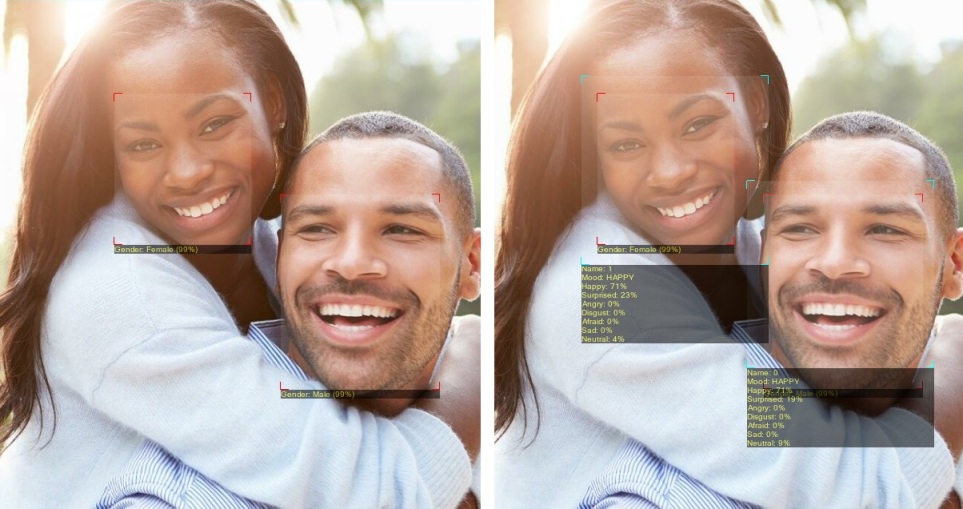
Also, “Gender recognition” module can be used alongside cross-line detector to check the exact amount of women and men that left the room or went to check particular products.
By the way, this module can be used in private kindergartens, religious institutions and other organizations that work with people of particular gender. E.g. private school for girls, monastery for men etc.
“Gender recognition” can be used in kindergartens to check the person that took a kid from kindergarten. Also, it can be used to observe children and determine the created groups by gender, thus build further psychological strategies for subsequent games and activities, as well as improve the atmosphere in the groups.
As you can see, Xeoma is a multifunctional software that can provide not only high-quality video surveillance, but also opportunities for business growth and increased sales.
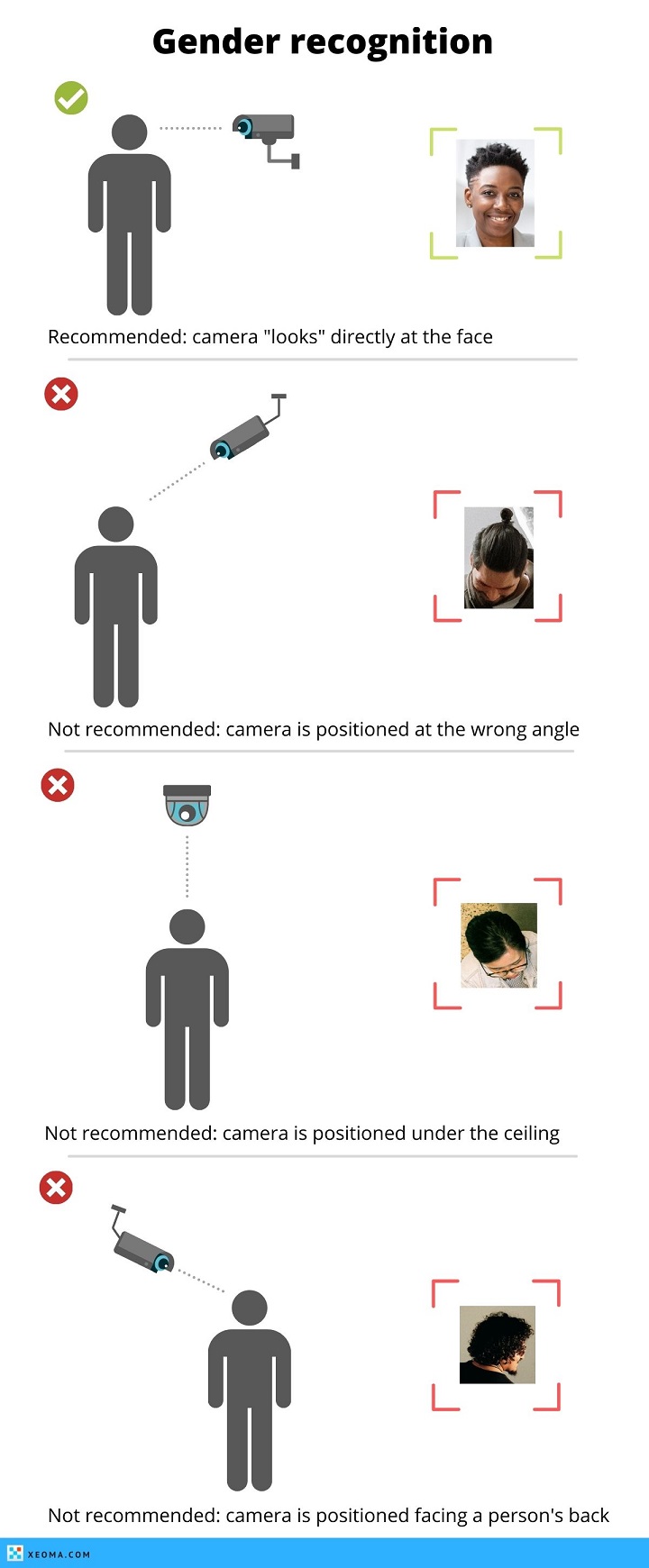
Here are the ways to increase the successful recognition rate:
• You can place the camera as close as possible to the area where you need to detect people’s gender in (preferably at right angle to the face)
• Place camera at right angle, face should occupy a large part of the frame
• Lighting should not be very dim or with a lot of flashes (you can use special HLC (High Light Compensation) cameras (often marked ‘For LPR/ANPR’))
• Use long-focus objective for a better view
| Check out our new useful article 8 ways to grow your business fast. Collecting marketing information with Xeoma.. |
November, 22 2019
Read also:
Face ID module in Xeoma
Additional modules in Xeoma
Object recognizer in Xeoma
Rent of the license is the best way to launch a new project
GPIO module in Xeoma
Object recognition in private life