|
|
Secure systems with Xeoma: HTTP Switcher module to get HTTP requests |
“HTTP Switcher” module in Xeoma can be used for integration with 3rd-party systems and devices.
This module can act as a remote on/off switch of all following modules (the whole chain connected after the “HTTP Switcher” module) upon receiving URL-requests. It works like a circuit breaker/closer and can receive commands to either break the circuit (with the URL for switching off) or close it (with the URL for switching on). For example, you can connect this module in a chain before the “Preview and archive” module. To resume/stop recording, send the switching on/off HTTP requests (URL). Requests can be sent through home automation systems/any third-party device or simply via a web browser.
You can use e.g. the following modules chain:
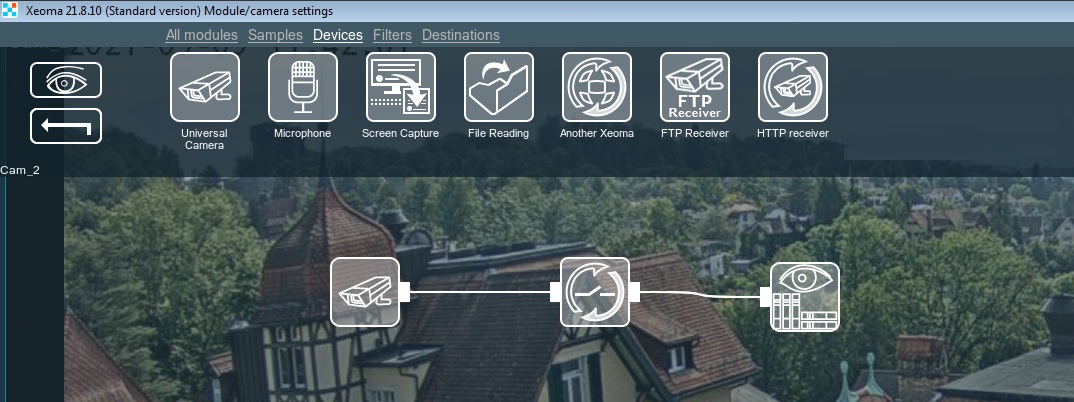
We already know that “HTTP switcher” module can send the switching off/on URL to stop/start recording.
Let’s have a more precise look at the “HTTP switcher” module’s settings:
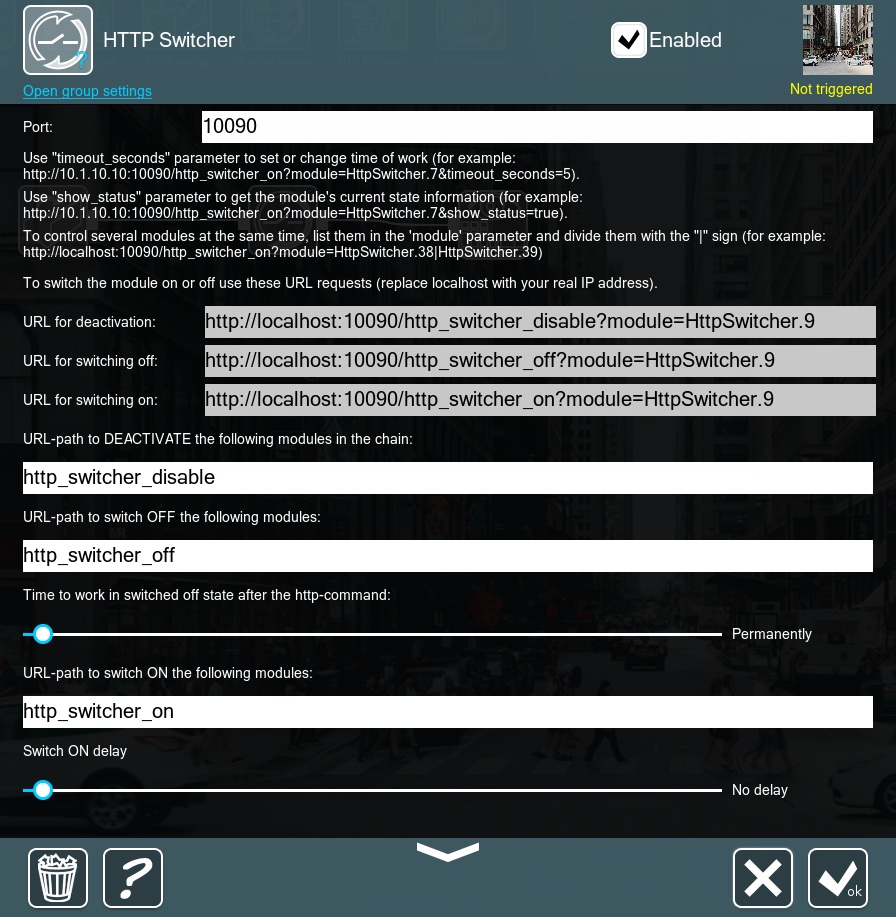
You can find the following URL (grayed out fields that can not be edited) to work with the module:
URL for deactivation (fully disables module, and it goes to the “Not triggered” state): http://localhost:10090/http_switcher_disable?module=HttpSwitcher.9
URL for switching off (turns the module off for a period of time that can be specified, the module goes to the “Not triggered” state): http://localhost:10090/http_switcher_off?module=HttpSwitcher.9
URL for switching on (turns the module on, it goes to the “Triggered” state, and the signal goes to the following modules): http://localhost:10090/http_switcher_on?module=HttpSwitcher.9
Time to work and switch on delay time can be specified by means of separate sliders.
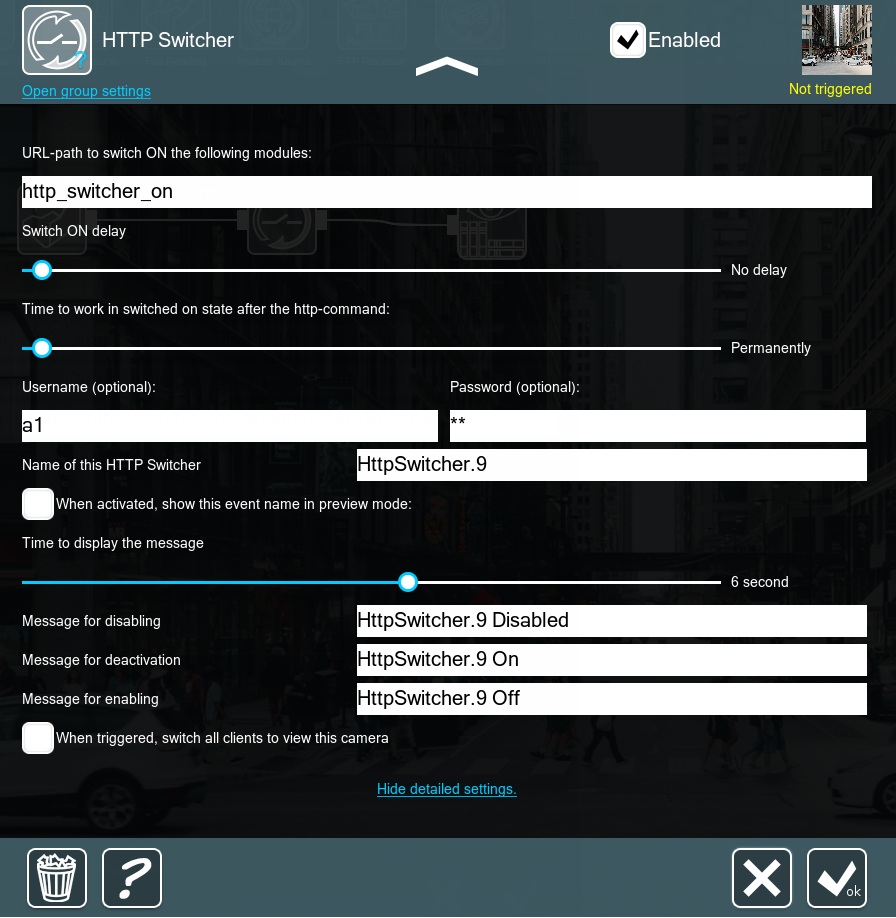
Also, you can specify Username and password in the module’s settings. This way whenever you send a URL-request, you’ll need to indicate Username and password to do that.
By the way, you can indicate necessary messages that should be shown upon each URL-request.
URL-requests can be sent, for instance, via browser. Simply copy necessary URL and insert it in a browser’s address line.
You’ll receive the following response:
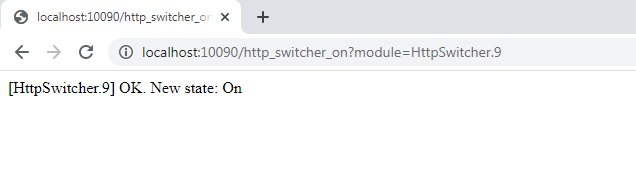

|
Starting from beta version 21.3.4, Xeoma has the opportunity to use user profile credentials for working with the “HTTP Switcher” module that has the authorization option enabled. |
“HTTP Switcher” in Xeoma Web-interface.
In case there are HTTP Switcher and Web server modules in your chain, you’ll notice the following in your web interface:
– The list of all HTTP Switchers in the main page’s panel starting from Xeoma 21.4.2 beta-version.
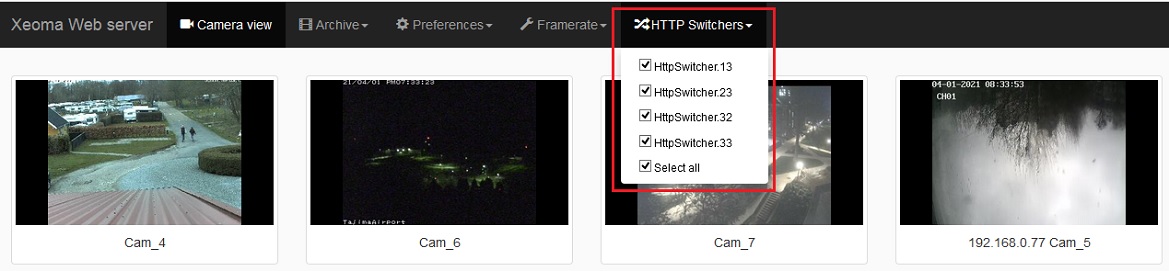
– On/off HTTP Switcher feature for WebRTC in a single camera view and on the main page starting from Xeoma 21.4.2 beta-version.
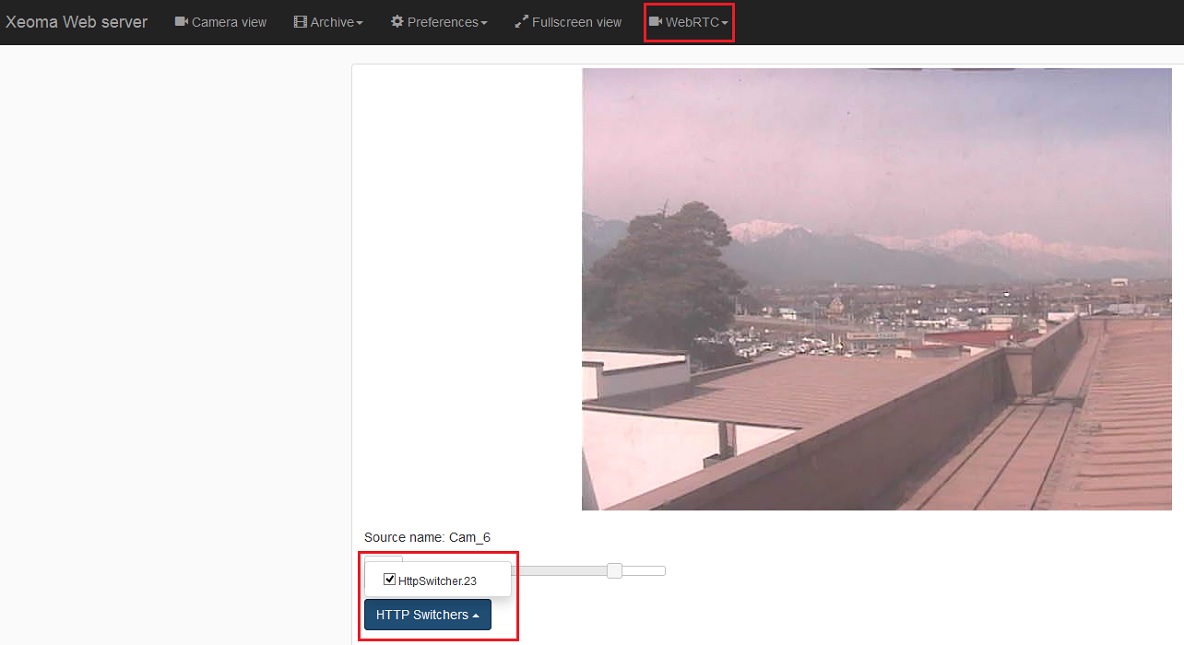
– On/off HTTP Switcher feature for Mjpeg video in a single camera view and on the main page.
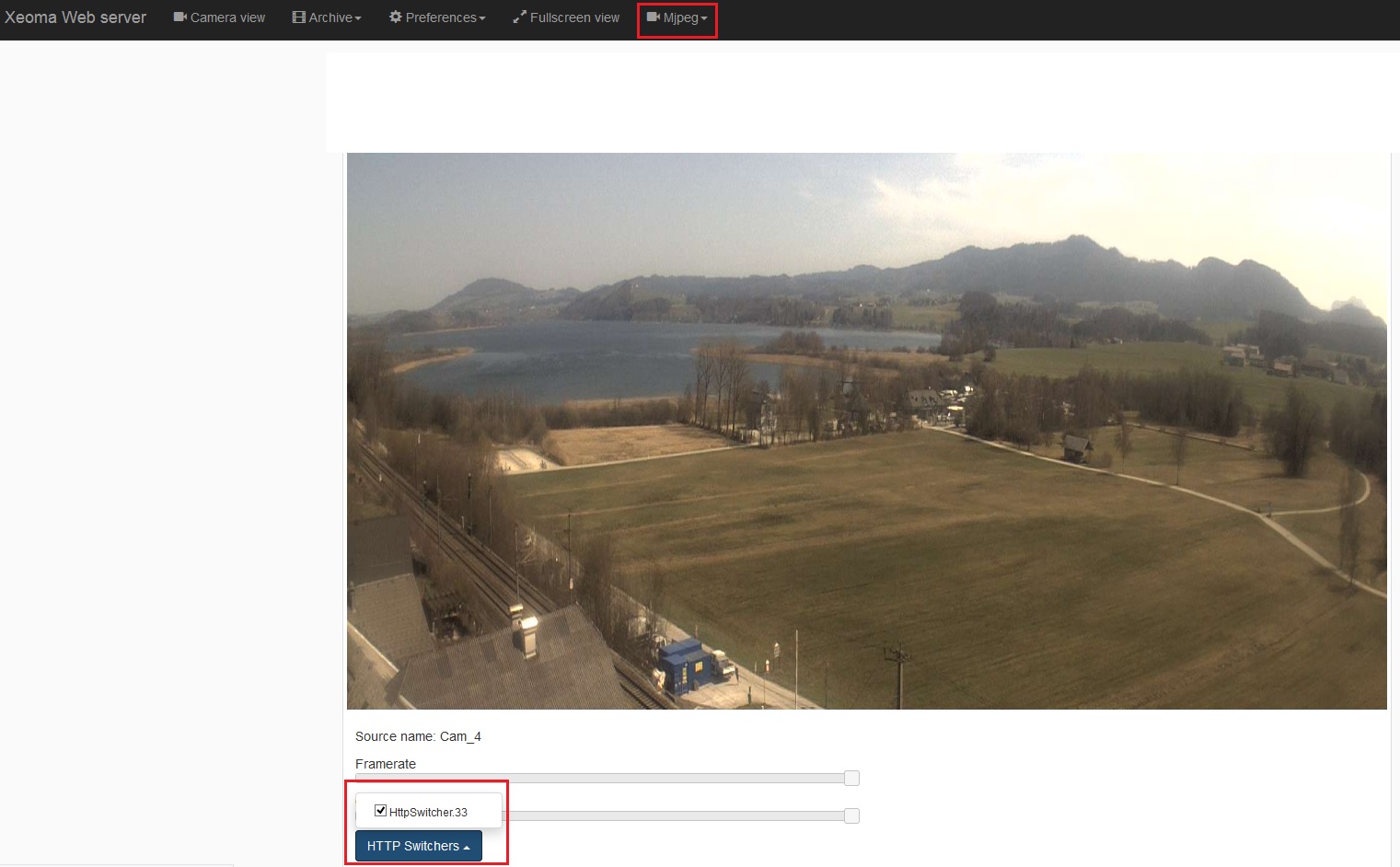
“HTTP Switcher” has good configuration options, which means that you should be able to get the module running exactly how you need, whether in-home automation systems or in other security systems. It’s easy to send HTTP requests and make the module a remote on-off switch for your secure systems.
You can discuss Xeoma on forum, ask any questions, search for answers, or share your ideas how to use Xeoma or how it helps you.
23 May 2014; updated: 9 September 2021
Read more:
HTTP Request Sender