How do I change the size of Xeoma’s PTZ control for my camera?
Q: The PTZ control in Xeoma is too small and difficult to use with a touch screen. Is there a way to scale up the size of the PTZ control?
A: Yes, you can enlarge the PTZ control by scaling the whole Xeoma interface with the option in Layouts -> Windows settings -> Scale interface as shown on pic below.
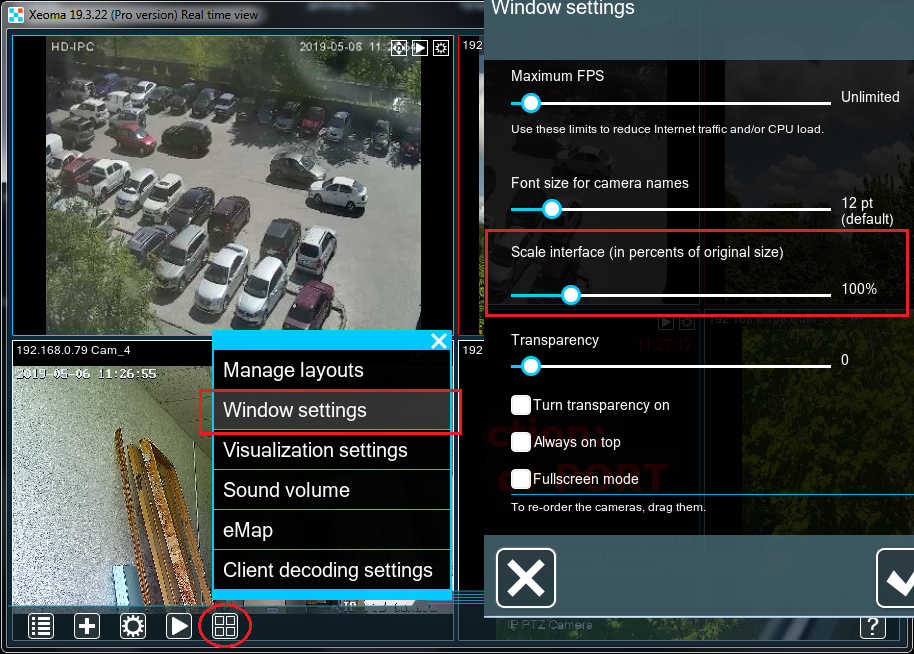
But be careful! It will change the scale of the whole interface and if you overdo it at some point you might lose the Layouts button (it might not fit into the interface) so you won’t be able to change it back.
I advise you to add 10% to the interface scale at a time, click OK, see the new scale of interface and PTZ control, and if needed repeat the step.
Did it do what you need? Please feel free to ask if you have further questions – we will be happy to answer and assist!
Read also:
ONVIF PTZ troubleshooting
PTZ presets and PTZ guard tours in video surveillance with Xeoma
Why is my PTZ reaction so slow?
PTZ Tracking: not going to start position