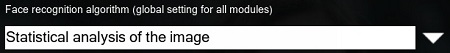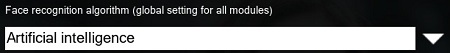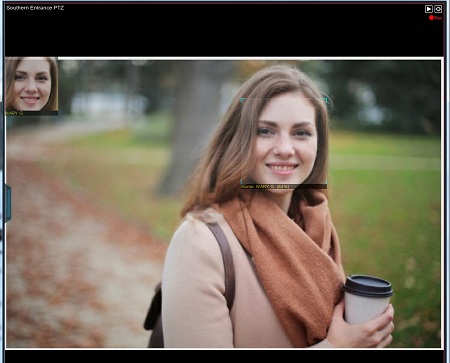← Back to Additional Modules in Xeoma
Professional Face Recognition by Xeoma for personal and business uses

personal and business uses
![]() Xeoma’s Face Recognition is a powerful and affordable tool for automated finding people’s faces in a cameras’ live stream, recognition of detected faces in realtime (comparison of detected faces with faces from database), tracking selected individuals, or reacting to known or unknown persons.
Xeoma’s Face Recognition is a powerful and affordable tool for automated finding people’s faces in a cameras’ live stream, recognition of detected faces in realtime (comparison of detected faces with faces from database), tracking selected individuals, or reacting to known or unknown persons.

Face Recognition is the process of automated searching for human faces in camera stream, and establishing if the found face belongs to a known person.
It can be used in
• Police, for searching city cameras for missing people;
• Security Access Control, for automation of entry for employees or authorized visitors (for kindergartens, office buildings, residences, restricted access areas in military or hospitals etc);
• Business Optimization, for recognizing returning customers (for example, for integration with tailored ads);
• Visitors Counting, for counting visitors of an establishment;
• Video Phones, for face-recognition-based video doorbell for access control;
• Crowd Detection, for detection of people gathering or a queue;
• Work Time Management, for detection of less people in camera image than there should be (in office, production line)
• In Privacy Making, to dynamically blur people’s faces
• In various other cases, where you need the system to know that the object in camera image is a human being (for example, ignoring Motion Detector’s alerts triggered by people while leaving all other events)

Saves bandwidth:
All done on your machine, no need to connect to any cloud servers.

Realtime video:
Works with real-time video streams. The more fps, the better!

Cost-effective:
One-time payment. You don’t need to pay per image.
Two options, for any budget
|
FACE RECOGNITION: MODULE FEATURES
|
FACE RECOGNITION: SETUP GUIDE
|
Xeoma face recognition can operate in one of two independent modes – “Statistical analysis” (avg. 70% recognition accuracy) or “Artificial intelligence” (avg. 90% recognition accuracy). Starting from beta version 23.12.7, the “Artificial intelligence using CNN (ConvNet)” mode is available – it allows you to more accurately recognize the faces of people of Asian appearance. Please note that technically this is the 3rd method of face recognition, but in fact it is only an additional option in face recognition using artificial intelligence algorithms.
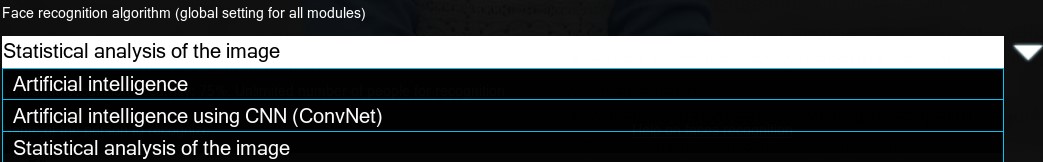
The recognition methods in Face Recognition module are mutually exclusive – only one can be selected and used for all cameras. The database of faces created for a recognition method can only be used for this method. Each method has its advantages and special treats that can be summarized in a table below:
|
Statistical analysis
• Mostly for indoor use; • Successfully ignores face modification like glasses and beards; • Available in the Xeoma Pro edition; • Unlimited number of faces; + Available search for people by their names through archive recordings (or overview of all episodes with unrecognized people);
See more in Setup Guide |
Artificial Intelligence
See more in Setup Guide |
|
Artificial intelligence using CNN (ConvNet)
|

|
The Face Recognition module can save reports in spreadsheet CSV files (tick the corresponding option in its settings for that). CSV spreadsheets are used to form a powerful reports system. You can import CSV reports into programs like Excel or LibreOffice and build reports and graphs of any sophistication level there. Alternatively, CSV can be imported into mysql and used to form any kind of reports with the help of mysqladmin web interface – or just make a simple several-lines-of-code script for an automated reporting. See examples and guides in the Internet. |

|
Xeoma’s other modules might be useful for some of the Face Recognition tasks: use the “FaceID” module for double authentication, “Visitors Counter” for simpler people counter, “Object Recognizer” for reaction to animals or vehicles instead of humans. See more in our ‘Support’ section for more guides. |
 No special equipment or a powerful standalone server is required. Recognition load is on average 20% more than that of a regular camera in the program. Use our calculator here.
No special equipment or a powerful standalone server is required. Recognition load is on average 20% more than that of a regular camera in the program. Use our calculator here.
 No special cameras with embedded recognition detectors required – high quality video stream and proper angle of position are enough. Recognition processes are conducted on Xeoma’s side. Point the camera as perpendicularly as possible towards the faces, and make sure that the face is in the camera’s field of view for at least a few seconds. More about configuration of face recognition
No special cameras with embedded recognition detectors required – high quality video stream and proper angle of position are enough. Recognition processes are conducted on Xeoma’s side. Point the camera as perpendicularly as possible towards the faces, and make sure that the face is in the camera’s field of view for at least a few seconds. More about configuration of face recognition
 Affordable price. Depending on the required conditions and the desired result, you can choose Xeoma Pro with basic Face Recognition, or use advanced “Artificial Intelligence” option with Xeoma Standard and the additional “Face Recognition” module. Check prices for Xeoma licenses and Additional modules here
Affordable price. Depending on the required conditions and the desired result, you can choose Xeoma Pro with basic Face Recognition, or use advanced “Artificial Intelligence” option with Xeoma Standard and the additional “Face Recognition” module. Check prices for Xeoma licenses and Additional modules here
1. Launch Xeoma. Make sure your Xeoma is in a trial edition or activate a PRO edition license.
2. Add a camera or let Xeoma add a default one for you.
3. Add a Face Recognition module to the chain.
4. Select a method to work with – Statistical analysis or Artificial Intelligence.
Remember that the methods work independently, for each method you need to create its own database of faces to recognize.
5. Train the module to know several people. See how it works when they appear in camera image.
See detailed setup guide here
Try Xeoma for free! Fill in the fields below and you will get an email with a demo license for the Xeoma Pro edition and all Additional modules, which includes the ‘Face Recognition’ module with both face recognition methods.
To do that, enter your name and your email to send the license to in the fields below, and click the ‘Get Xeoma free demo licenses to email’ button.
Have any questions? Need help? Please contact us! We will be happy to help!

|
Do you need something else? We can develop it and add it into Xeoma as the paid development. See details |
February 12, 2020; updated November 23, 2020
Read also:
Additional modules in Xeoma.
Buy Xeoma’s Additional modules
More about Face Recognition
More about face-based search through recordings
Required hardware calculator
FaceID. Double Authentication with Face Recognition and a QR code/Smart Card