← Back to Xeoma Additional modules
Text Recognition module – AI-based reading of text and numbers in camera sight

![]() Text Recognition is the module, based on optical character recognition technology and artificial intelligence, that scans the camera’s field of view for text, and saves the found words or digits into report files. It can be set up to get triggered when certain phrases or numbers are detected.
Text Recognition is the module, based on optical character recognition technology and artificial intelligence, that scans the camera’s field of view for text, and saves the found words or digits into report files. It can be set up to get triggered when certain phrases or numbers are detected.

Price tags reading: Xeoma’s text recognition detector can recognize the desired product on price tags in stores, and will also help monitor prices.
License plate recognition: may be used to recognize license plates of countries that are not supported by third-party utilities. It can also be used as an alternative to too complex or too expensive utilities for license plate recognition.
Text recognition in signs, billboards: Can be used by police to scan neighborhoods looking for illegal ads. The detector can be used by realtors to scan the area looking for “For Sale” signs.
Container shipping: the module can recognize texts on containers, including codes of transport containers, as it is based on optical character recognition (OCR) technology.

Saves bandwidth:
All done on your machine, no need to connect to any cloud servers.

Realtime video:
Works with real-time video streams, no delays. The more fps, the better!
Text Recognition in the Xeoma camera software is automatic. Just connect this module to the chain after the Universal camera module and select the trigger type – “Detect words”, “Detect numbers”. Using the %TEXT% macro, the module can transmit data about the recognized text to the “HTTP Requests Sender” module (the macro is replaced with the recognized text).
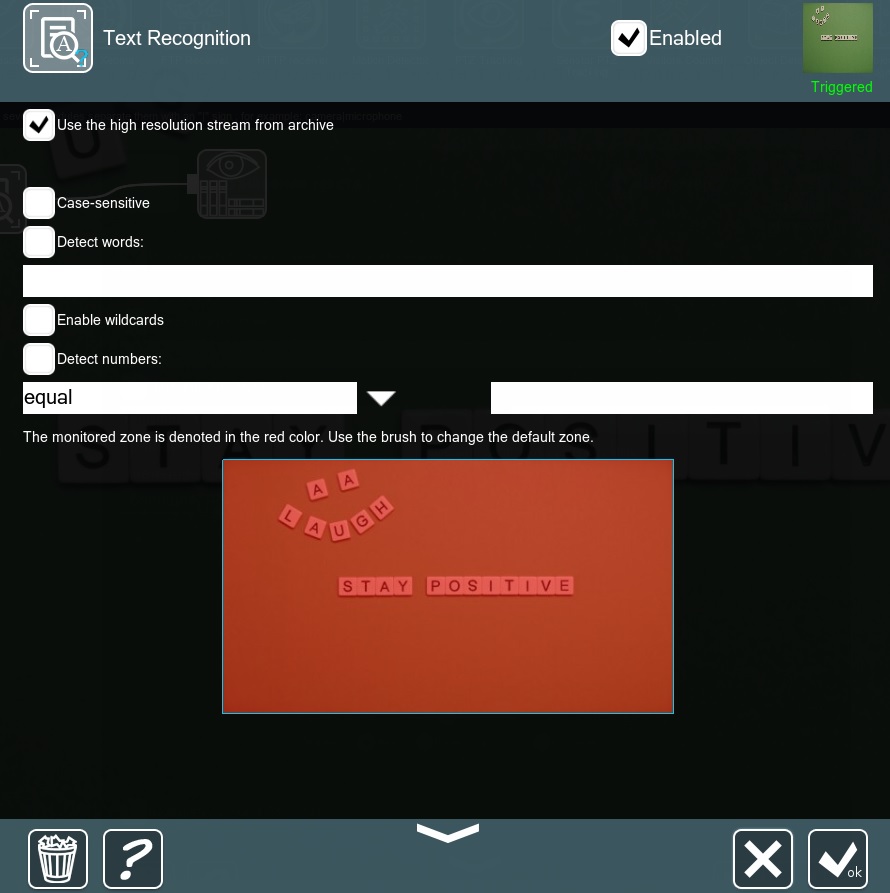

|
Starting with Xeoma 22.10.12 the Additional ‘Text Recognition’ module features a new ‘Interval of detection’ option. Use the slider to set a timeout between camera image analysis, which will aid in eliminating repeated recognition and increasing the module accuracy rates. This setting allows to adapt the module to various use conditions (for example, to various movement speed of text objects in camera sight). |
The optical character reader also allows the module respond when it detects a given word or words in the recognized text, or when it detects a number that is equal to, greater or less than a given value.
The “Text Recognition” module can write the recognized text into a csv report, and also send an email with images or video attachments (use macro to have the detected words or digits automatically inserted).
High-speed processing and analysis.
No special hardware required – you can use a common, off-the-shelf computer* and any brand or model of cameras.
Supported OS: Windows, Linux, Mac, Android and Linux ARM.

|
*The Text Recognition module is shown and works only on the following processors:
Intel 64-bit processors of the following series: |

|
Besides the Text Recognition, Xeoma video surveillance software can offer also these professional features:
Look for detailed information about these and other features in the Support section. |
1. Launch Xeoma. Make sure your Xeoma is in a trial edition or activate a Standard or a Pro edition license and a license for the Text Recognition Additional module.
2. Add a camera or let Xeoma add a default one for you.
3. Add a “Text Recognition” module to a chain.
4. Select the method of work – React to words or React to numbers
5.Connect reactions or other filter modules for the Text Recognition module to work with.
Try Xeoma for free! Fill in the fields below and you will get an email with a demo license for the Xeoma Pro edition and all Additional modules, including the AI-powered ‘Text Recognition’ module.
To do that, enter your name and your email to send the license to in the fields below, and click the ‘Get Xeoma free demo licenses to email’ button.
Any questions? Assistance required? Reach out to us! We’ll be happy to help!

|
Do you need something else? We can develop it and add it into Xeoma as the paid development. See details here |
13 October, 2020
Read also:
All of Xeoma’s Additional modules
See prices and purchase Xeoma’s Additional modules
License Plate Recognition in Xeoma
