Kids video surveillance

Often worrying about your children while you are not at home? There are many situations in our lives when we are forced to leave our children alone or with someone. However, even if you are in the same place, sometimes it is simply physically impossible to keep an eye on your kid’s flurry of activity.
Home video surveillance is a great 21st century solution! Thanks to their simplicity and flexibility, modern video surveillance systems open up broad horizons of possibilities. Wherever you and your child are, you can always know exactly what is happening with your son or your daughter, or even with all the children, when theн are making a mess out of their rooms and creating memories with colorful paintings right on the wall.
Video surveillance for children can be useful both at home and in various institutions: kindergartens, schools, summer camps, leisure centers and so on.
Home video surveillance
Below, we will consider some scenarios for using video surveillance for children at home.
Usage scenarios:
Xeoma modules use cases
Example 1
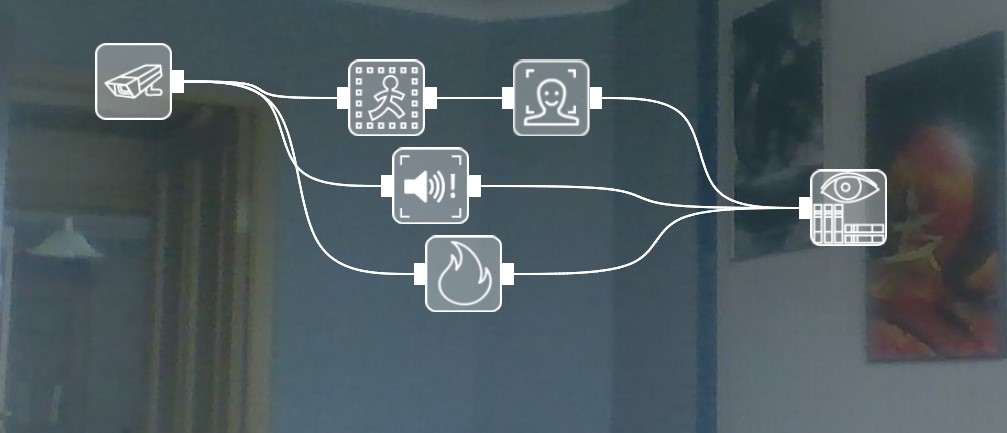
In the depicted chain, there are three parallel forks of modules, which all come out of Universal Camera and all enter Preview and Archive. Such modules chain allows you to record events triggered by any of the modules in the chain: Smoke Detector / Sound Events Detector / Motion Detector + Face Detector (emotions).
With the Face detector (Emotions) you can find out if your child is sad, happy or anxious until he can tell you about it. Please note that it is placed after the Motion Detector, what means that it will recognize emotions on faces only when motion is detected in the frame.
With the Sound events detector, Xeoma can replace the baby monitor by reacting only to the sounds you choose, for example, the crying and screaming of the baby, and instantly notifying you.
With the Smoke detector, you will always know if your child wants to experiment with fire to instantly protect their life.
All data is recorded in an archive, the size of which you configure yourself and which you can view at any time.
Example 2
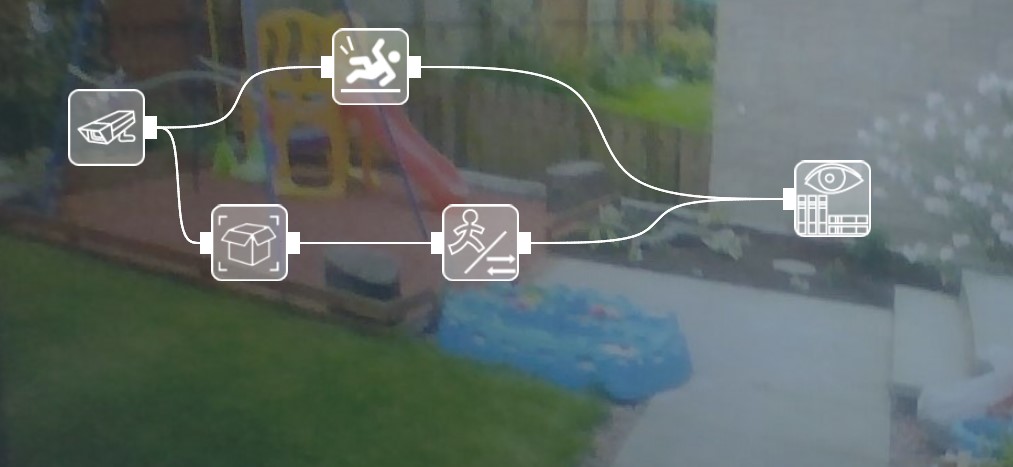
The pictured chain shows two parallel forks of modules, all of which come out of the Universal Camera and converge into Preview and archive.
With the Slip and Fall detector (does not work on all processors), you can find out if your child has fallen while walking in the yard or at home and needs help.
With the Cross-line detector, you can control that your child does not end up in unsafe or unwanted areas, for example, climb over a fence or go out on the road. Note that the module shoulb placed after the Object Detector.
All data is recorded in an archive, the size of which you configure yourself and which you can view at any time.
Read more about home video surveillance of children in our articles:
Safety of loved ones with Xeoma video surveillance
Parental Control and Child Safety
CCTV babysitter
Institutions
![]() It should be noted that video surveillance should be used in institutions for children only with the consent of the parents and in compliance with all rules and laws governing the use of video surveillance. In addition, it is necessary to respect the privacy and confidentiality of information about children obtained through video surveillance.
It should be noted that video surveillance should be used in institutions for children only with the consent of the parents and in compliance with all rules and laws governing the use of video surveillance. In addition, it is necessary to respect the privacy and confidentiality of information about children obtained through video surveillance.
Xeoma modules for kindergarten
Consider the possibilities of Xeoma using the example of a kindergarten:
Face recognition, QR code recognition, Face ID – these modules automate the kindergarten access control system, providing protection against unauthorized entry. Turnstiles prevent people from entering the kindergarten without permission, but sometimes there are kindergartens without such systems. They usually form a queue in front of the entrance, and almost anyone can enter the territory. Owing double authentication with Xeoma, unauthorized people will not have a chance to enter the territory of the kindergarten, so you can be sure that your children are safe.
The Crowd Detector module will help you avoid crowds in certain areas e.g. detect when there are gatherings.
The Smoke detector module can be used in combination with traditional fire safety systems to increase control over the situation. It recognizes smoke, which allows you to put out the fire in a timely manner and reduce the risk to life and health.
The Slip and Fall detector module detects a child’s fall in a given area, including partial falls like falling from a chair and slipping on the floor.
The Sound events detector module allows you to always be attentive thanks to the ability to recognize 5 types of sounds: baby crying, screaming, glass breaking, car alarm and shots.
The Privacy Masking module, in combination with the Face Detection module, allows you to hide the faces of children in videos if you do not want anyone other than you to be able to see your child in the recording.
The Emotion Detector module can be used to analyze the emotional state of children and caregivers in a group.
Read more about video surveillance of children in institutions in our articles:
Video surveillance in kindergarten
How can CCTV help to increase school security?
How to start
You can use your existing cameras in Xeoma – whether they are cameras on your computer, on walls or hidden cameras (e.g. built-in alarm clocks, disguised as speakers, etc.) – or purchase a new camera.
The good news is that Xeoma is compatible with 99.9% of all cameras. Our customers often choose brands such as RVi, AXIS, D-Link, Foscam and Hikvision. You can see the list of supported cameras in Xeoma (a work in progress).
The best way is to opt for the cameras that support ONVIF protocol. In addition, you can always contact the manufacturer and find out if the camera has been tested with Xeoma.
Xeoma is for everyone — set up your video surveillance system as easily as you assembled the construction set as a child, thanks to the modular system. The program has many options for viewing your cameras from anywhere and from any device. We also have an app for Android and iOS.
You can always test Xeoma functionality for free – just fill out the form on the website and we will give you demo licenses!
Our licenses are purchased for any required number of cameras. Price of licenses starts from $9.95 and depends on the selected Xeoma mode. There are Starter, Lite, Standard and Pro modes. They differ in functionality. We also offer a completely free version of Xeoma. You will find a comparison of the capabilities of our modes in this table.
Also, don’t miss the opportunity to take advantage of our special offers to get commercial licenses for free forever.
Security and privacy of your data
Like no one else, we understand the importance of the privacy and security of data about the personal lives of you and your children. We have made Xeoma absolutely safe. Our program does not store or process personal data of users. Your photos and videos remain only yours, which is so important when it comes to children! Xeoma can work completely without Internet, which will provide additional peace of mind to parents when installing cameras at home.
More information about the security of your data can be found in our Privacy Policy
3 July 2023
Read also:
Xeoma VMS in schools for kids with special needs
Nanny Cam – YES or NO?
Child Safety First: Secure home network and video surveillance system against hacker attacks